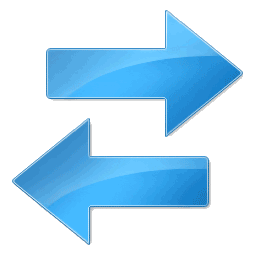Untitled Page





















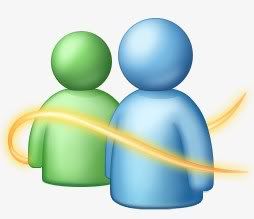





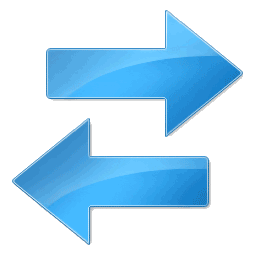

Latest Beta Version
None
Latest Stable Version
Windows Live Photo Gallery 14.0
Older Versions
None
Versions not available for Download
Windows Live Photo Gallery 12.0
None
Latest Stable Version
Windows Live Photo Gallery 14.0
Older Versions
None
Versions not available for Download
Windows Live Photo Gallery 12.0
Windows Live Photo Gallery
Overview
Photo Gallery makes getting your photos off your camera a snap. Edit them with an array of features and effects—even create amazing panoramas—and then publish them online.
Share your Photos
Share your photos in just a few clicks—add them to an online album, send them in e-mail, or order prints. And you're always in control of who gets to see them online.
People Tagging
Photo Gallery automatically finds the people in your photos so you can add a name to the face. Then later, all you need to do is type in someone’s name to see all the photos of that person.
Photos From Friends
See new photos from the people you know as soon as they post them online. Their new shots come to you automatically in Photo Gallery.
Photo Editing
Adjust exposure, color, or detail by hand, or use auto adjust—either way, your photos look great. You can even create amazing panoramas—Photo Gallery automatically stitches them together for you.
Photo Gallery makes getting your photos off your camera a snap. Edit them with an array of features and effects—even create amazing panoramas—and then publish them online.
Share your Photos
Share your photos in just a few clicks—add them to an online album, send them in e-mail, or order prints. And you're always in control of who gets to see them online.
People Tagging
Photo Gallery automatically finds the people in your photos so you can add a name to the face. Then later, all you need to do is type in someone’s name to see all the photos of that person.
Photos From Friends
See new photos from the people you know as soon as they post them online. Their new shots come to you automatically in Photo Gallery.
Photo Editing
Adjust exposure, color, or detail by hand, or use auto adjust—either way, your photos look great. You can even create amazing panoramas—Photo Gallery automatically stitches them together for you.
Screenshots

Downloads Available



© 2006 - 2009, Live News
Live News™

Version: 1.0








Chat with us!
Downloads Center







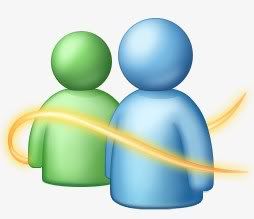




Windows Live Messenger
Windows Live Mail
Windows Live Writer
Windows Live Photo Gallery
Windows Live Movie Maker
Windows Live OneCare
Windows Live OneCare Family Safety
Windows Live OneCare Safety Scanner
Windows Live Sync
Live Mesh
Messenger Plus! Live
MSN Toolbar
Live News Toolbar
Windows Live Mail
Windows Live Writer
Windows Live Photo Gallery
Windows Live Movie Maker
Windows Live OneCare
Windows Live OneCare Family Safety
Windows Live OneCare Safety Scanner
Windows Live Sync
Live Mesh
Messenger Plus! Live
MSN Toolbar
Live News Toolbar